[ Little Helpers ]

[ Donate ]
[ Disclaimer ]
|
[ Home ] [ Little Helpers ] |
 |
[ Kontakt ] [ Donate ] [ Disclaimer ] |
|||
| you are here: | /little helpers | ||||
| Point-O-Mat | easy-to-use calculator for Points similar to "Weight Watchers Points" ™ | ||
|---|---|---|---|
download |
 |
My wife is a weight watcher and she uses her hardware Points Calculator daily. We have two kids that love to play with everything with buttons on it: TV-remote, telephone and any kind of calculator. So in order to keep family peace I had to create this tool for my wife. Now she's a lot more relaxed when the kids play with her Points Calculator, although she's still a little afraid, that our kids could hide her WW-Calculator or throw it into the trash without her knowing. Unlike other software Points calculators (which I found after I wrote this app) Point-O-Mat correctly rounds the Points to half-Points. New in version 1.2: portion8r calculate the points for the portion or the amount of what you ate e.g. 5 of 12 cookies Point-O-Mat runs on OS X 10.4 PPC and intel it should also run on 10.3, but i haven't tested. Please use Point-O-Mat only as an alternative or backup of your hardware calculator please note the disclaimer. |
|
| PARC | you create the video, PARC does the math | ||
download |
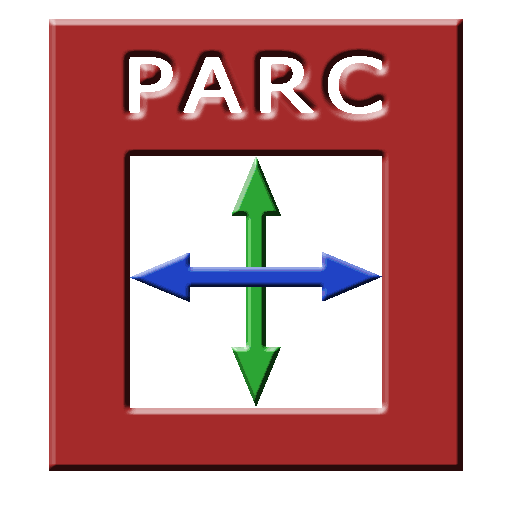 |
PARC (Pixel Aspect Ratio Corrector) Computer video (like web movies) has square pixels. DV/HDV has not. thats why you need to adjust the framesize. PARC does the math for you: Type in source size and format, reduce the framesize if you want and PARC will tell you the frame size in pixel height and width. please note the disclaimer. |
|
| MSF | File organization Script | ||
download |
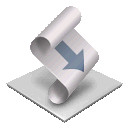 |
Make Surrounding Folder (MSF) is a simple AppleScript droplet. I often create a bunch of files (like copies, or copies of the copies, or versions a-z) all at the same location (e.g my temp-download location). Now I can simply select them and drop hem onto MSF. MSF will then put them alltogether into a newly created folder. No sophisticated piece of software, but it helps me a lot with housekeeping. please note the disclaimer. |
|
| iSpeak | make your Mac speak to you | ||
download |
iSpeak just a fun tool I created after listening to the rainbow children. Simply type in some text and press the speak-button and your Mac will talk to you. You can also choose a voice without changing the system default voice and save the result to disk as aiff for using it in other apps like Logic or iMovie. please note the disclaimer. |
||